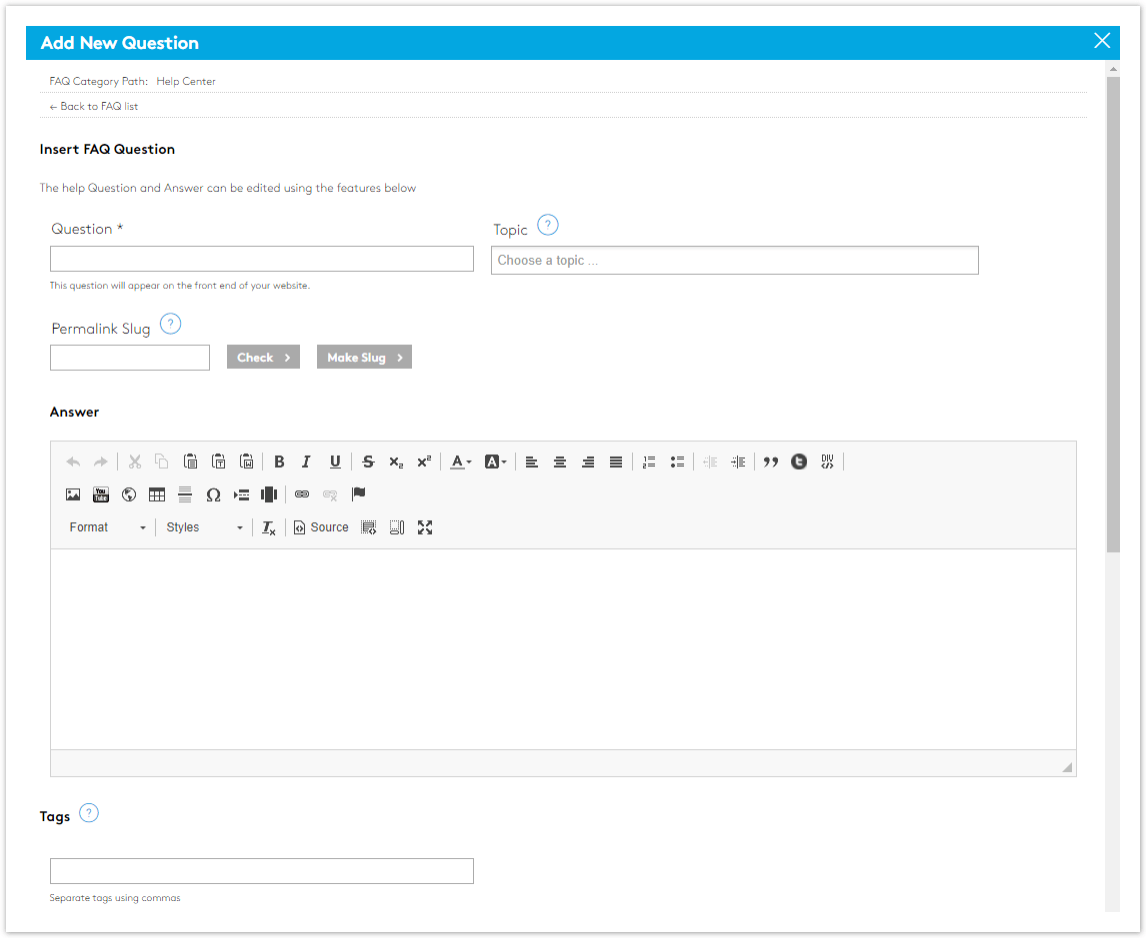Create FAQs
The FAQ application is a tool to manage support topics and commonly asked questions for a website. This can improve the user experience and increase traffic by using long-tail keywords. Users can easily access the information they need by organizing the questions and answers into topics and categories. Additionally, this can reduce the number of support requests and improve search engine optimization. Overall, the FAQ application is a useful tool for managing support topics and improving the user experience of a website.